
Logging your workouts has never been easier. If you've ever maintained a workout journal using pen and paper, you'll feel right at home with Flex's intuitive interface and you'll be amazed by how fast and easy it is to log a workout. The workout screen is laid out in a grid that shows you the number of planned sets and reps for each set. If you need to exit Flex in the middle of a workout, Flex remembers exactly where you left off in your workout and takes you to the current exercise as soon as you start it up again.
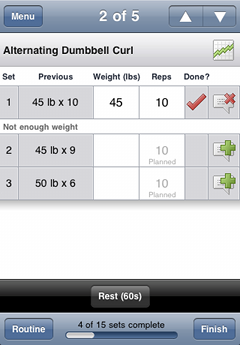
How much weight are you squatting compared to three months ago? Are you making progress? Have you hit a plateau? Flex's advance charting shows your progress for every exercise you perform. Want to see one rep max, broken out by set? Flex can chart up to 5 sets per exercise and show you one set at a time or all sets on a single chart.

Do you like to crunch numbers? Want to do even more analysis with your data? Flex allows you to e-mail both your workout data and body stats in comma-delimted (CSV) format that you can view using Microsoft Excel, OpenOffice Calc, or other popular spreadsheet applications.
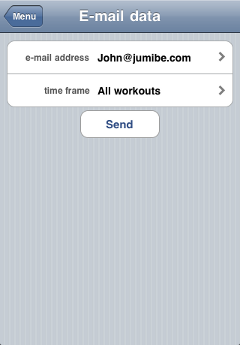
Is one of your favorite exercises missing from the list? No problem. Create your own, as many as you need. You can specify the name, muscle region, and primary equipment.
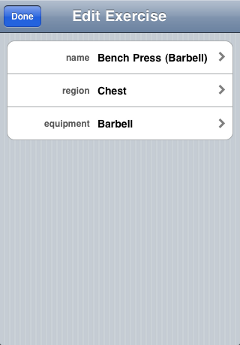
Create an unlimited number of workout routines. For each routine, you can pick the exercises you want to do and the order you want to do them in. For each strength exercise, you can specify the number of sets and planned reps and weight for each set. For each cardio exercise, you can specify the number of sets and planned duration and distance for each set.
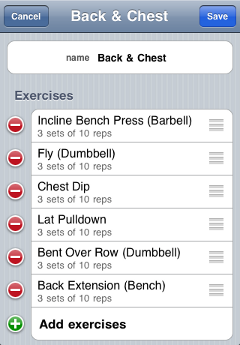
Want to add another set in the middle of your workout? Switch one exercise with another? Add or remove exercises? You can access the routine designer directly from the workout screen.
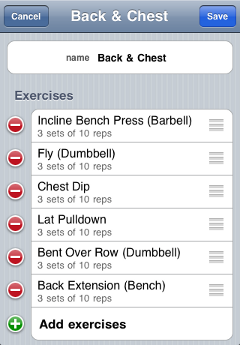
Keep track of your weight, body fat percentage, and size measurements for 9 body areas: calves, chest, forearms, hips, neck, shoulders, thighs, upper arms, and waist. The progress report shows your current stats, net change, and net change percentage, along with progress charts.
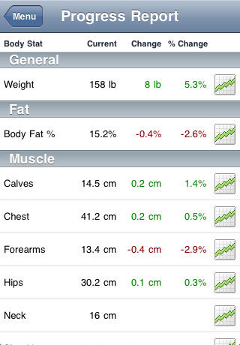
The Settings screen lets you tailor Flex to your specific needs, saving you the trouble of having to enter same information over and over again. Set your preferred unit of measure, default number of sets per exercise, default number of exercises per set, rest per set, weight per set, and e-mail address for data exports.

